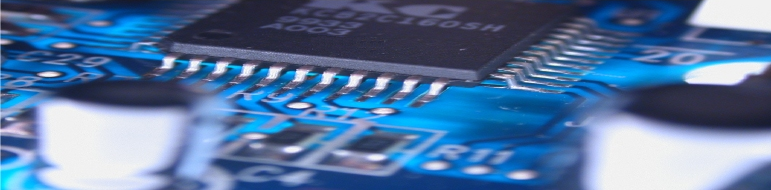Manage. Print. Encode.
StigmaTag is the universal Card Management, Printing and Encoding solution for all kind of ID cards. StigmaTag is available in different editions and can be extended by optional software modules. In this way the software solution may be optimally adapted to all usage scenarios.
The various integrated modules for contactless encoding make StigmaTag well-suited especially for the production of access control or time and attendance cards, cards for payment applications, membership, club and event cards that are designed to operate in contactless card systems.
But also all other ID card variants can be printed with StigmaTag comfortably and easily.
Any card printer with Windows drivers is suitable for printing ID cards with StigmaTag. Of course StigmaTag also supports the integrated contactless chip encoding during the personalization (print) process. Many card printers are already available with integrated encoding units that can be directly controlled.
The current version of the product information sheet can be downloaded here.
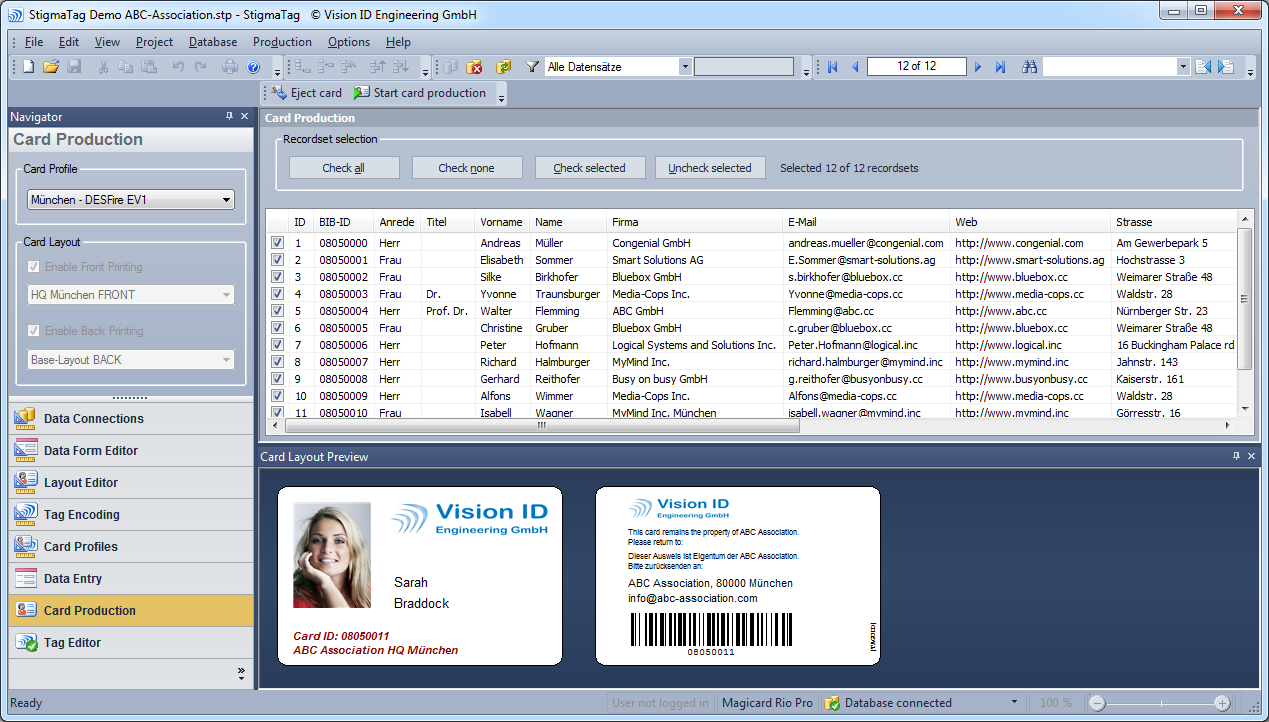
Editions
StigmaTag Encode
In combination with the tag encoding modules, StigmaTag Encode provides all possibilities of card encoding, however print and card management functionality is not included.
StigmaTag Standard
The Standard version is a perfect solution for single work-stations, where all data will be stored locally.
StigmaTag Professional
StigmaTag Professional supports all features of the Standard version and is additionally prepared to connect to external data-bases in Multi User environments.
Features
- The modular architecture provides a flexible adaption to the requested requirements
- Individual design of the card by powerful layout designer with zoom, grid, and alignment-features
- Freely configurable data entry mask using the integrated data form designer
- Flexible database connectivity with access to integrated, local or external databases
- Encoding possiblilities for magnetic stripe, barcode, contact and contactless chipcards
- Comfortable and comprehensive configuration of all parameters of the respective encoding technology on the user interface
- Image recognition modules for several camera types available
- Visually appealing and intuitive user interface with 16 different themes
- Different display languages supported
- StigmaTag can be remote controlled, allowing the card production from other applications
Card Layout
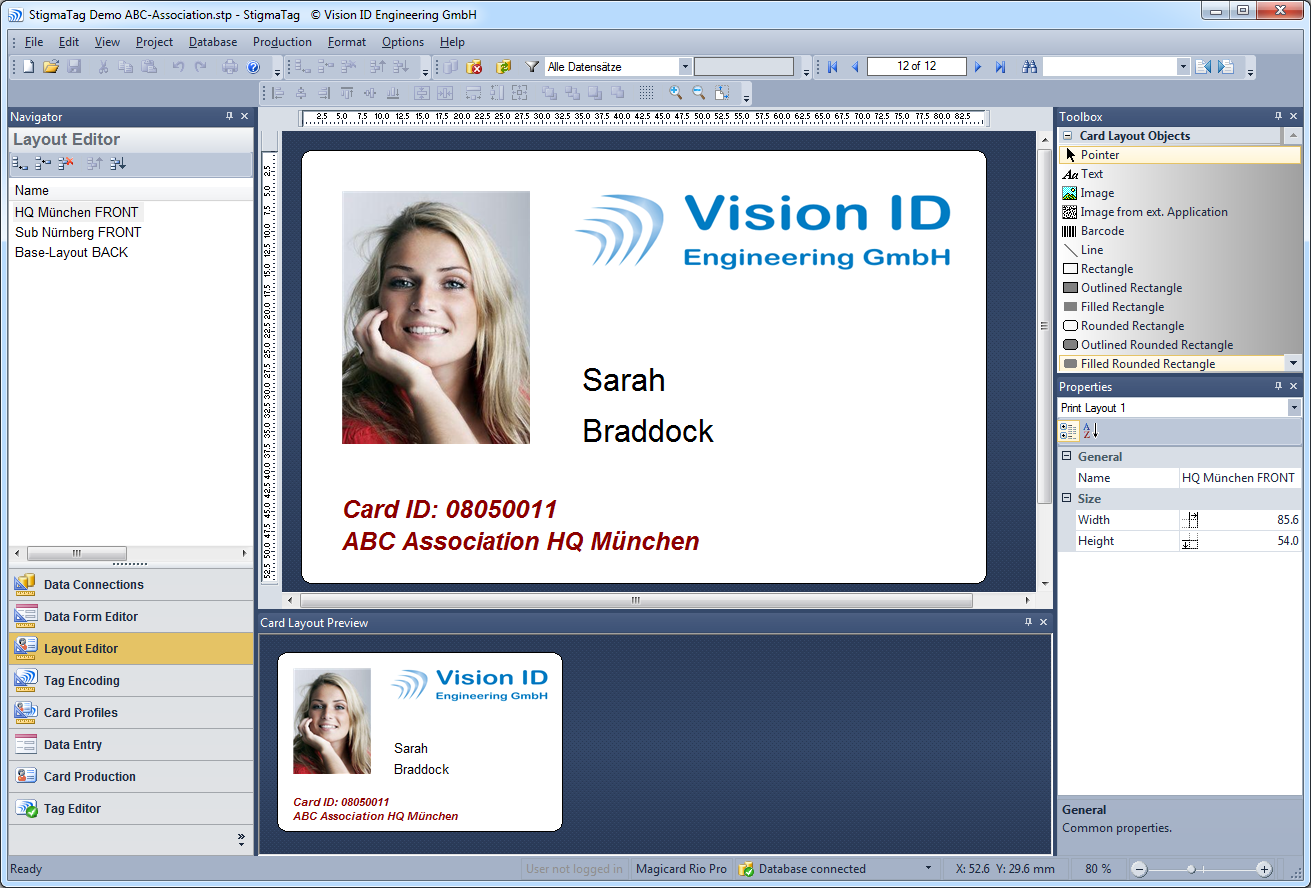 Individual design of the card layout using the integrated Layout Editor (WYSIWYG) with zoom, grid and alignment functions
Individual design of the card layout using the integrated Layout Editor (WYSIWYG) with zoom, grid and alignment functions- Static card layout objects (Text, image, line, rectangle, rounded rectangle, ellipse)
- Variable card layout objects by formula support with function library (Date, time, field combinations, etc.)
- Automatic word wrap/line feed
- Preview of the designed card
- Front- and backside printing
- Usage of TrueType fonts
- Integration of dynamic image data in various formats
- Supports all established 1D-barcode types
- Supports external application calls for dynamical image genera-tion (e.g. integration of two-dimensional QR-Codes)
- Possibility for Export and Import of single card layouts (also password protected)
Data Connections
- Universal database connection using ADO data access technology
- Supports CSV recordsets (delimiter separated data)
- Database navigation with filter and search functionality
- Possibility to save images into the database (in JPG format)
Data Form
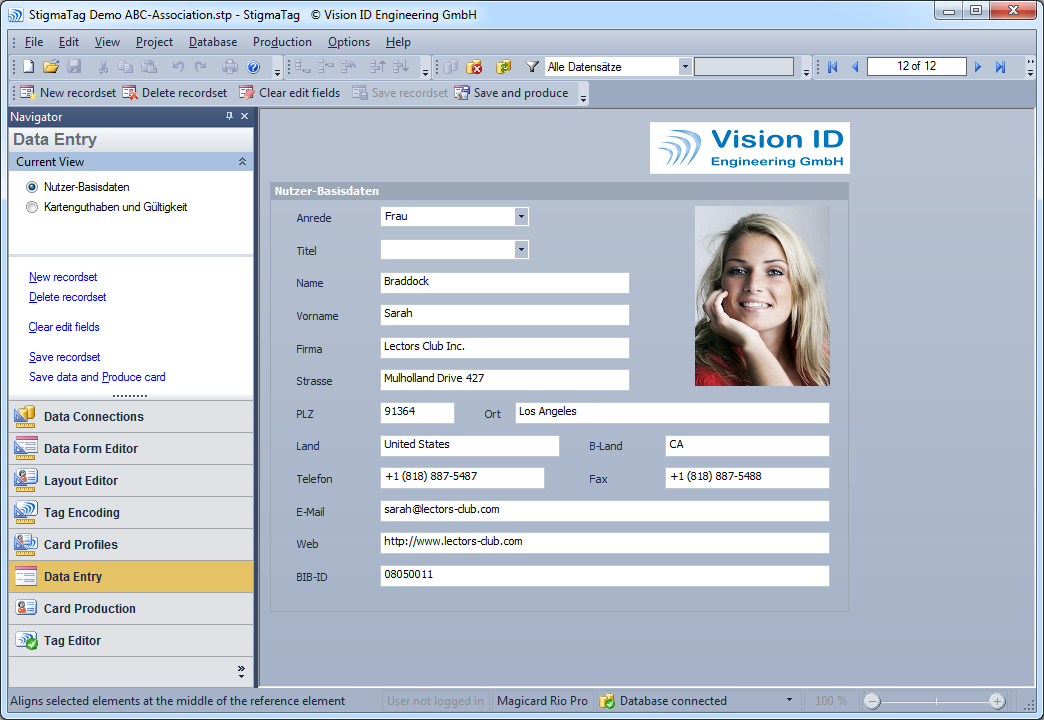 Individual design of the Data Form using the integrated Data Form Editor (WYSIWYG) with grid and alignment functions
Individual design of the Data Form using the integrated Data Form Editor (WYSIWYG) with grid and alignment functions- Several data entry controls (edit boxes, combo boxes, etc.), which can be placed anywhere on the data form
- Image acquisition by TWAIN interface, file import or by automated camera control with face recognition, face crop and image enhancement
- Multiple data forms may be created and switched in the Data Entry view
- Possibility for Export and Import of single data forms (also pass-word protected)
- Instant production start of a card right out of the Data Entry view
Encoding possibilities
- Magnetic stripe encoding
- Contact chip encoding
- Contactless encoding MIFARE® Classic >> Details
- Contactless encoding MIFARE® DESFire EV1 >> Details
- Contactless encoding LEGIC® prime/advant >> Details
- Contactless encoding Hitag (read only)
- Comprehensive configuration possibilities for all parameters of the respective encoding technology
- Variable data objects by formula support and function library
Card Production
- Card profiles can be created to combine existing card layouts and card encoding configurations
- Automatic assignment of the card profile (from data record)
- Batch production capability
- Logging of all production processes into a file or into the database, comprehensively configurable
- Selectable tag encoding position for each encoding module (before/after card printing or integrated during the personalization process)
- Optional Lettershop module - automatic printing of configurable accompanying letter or receipt >> Details
- Control the StigmaTag card production from other applications, located either on the local Computer or also on the Windows Network >> Details
System requirements
- Operating system Windows 8, Windows 7, Windows Vista or Windows XP (.NET Framework required)
- A card reader which matches the required tag technology (integrated into the card printer)
StigmaTag - Options
StigmaTag Encode MIFARE® DESFire EV1
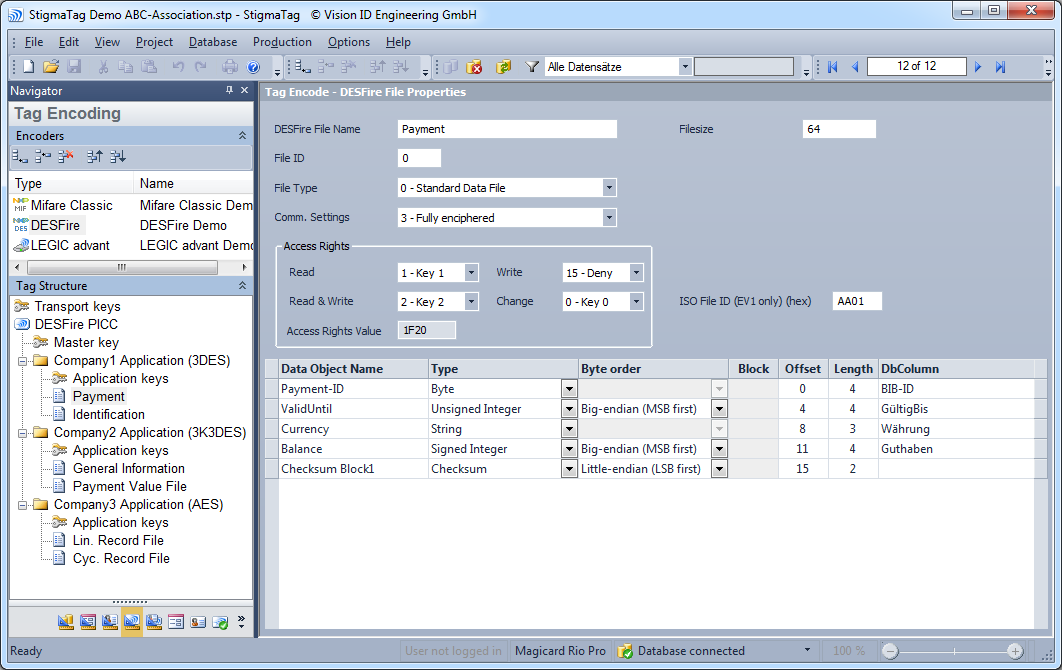 Creation of the DESFire card structure using the integrated Tag Encoding Editor
Creation of the DESFire card structure using the integrated Tag Encoding Editor- Free assignment of all dynamic or static data objects to DESFire file position and length using conversion rules
- Variable data objects by formula support and function library
- Possibility for Export and Import of DESFire Applications or complete DESFire-card encodings (also password protected)
- Full support for DESFire EV1 with AES and 3K3DES-Encryption including diversified keys
Supported readers
Vision ID VDT4 Mifare or LEGIC, HID Omnikey 5321, Elatec TWN4 MultiTech, SCM SCL010, SCM SCL011, SCM SCL3711, NXP Pegoda RD710, PC/SC-compatible readers, ARYGON APPA/B or compatible, LEGIC® advant-compatible reader, additional reader support on request
StigmaTag Encode LEGIC® prime/advant
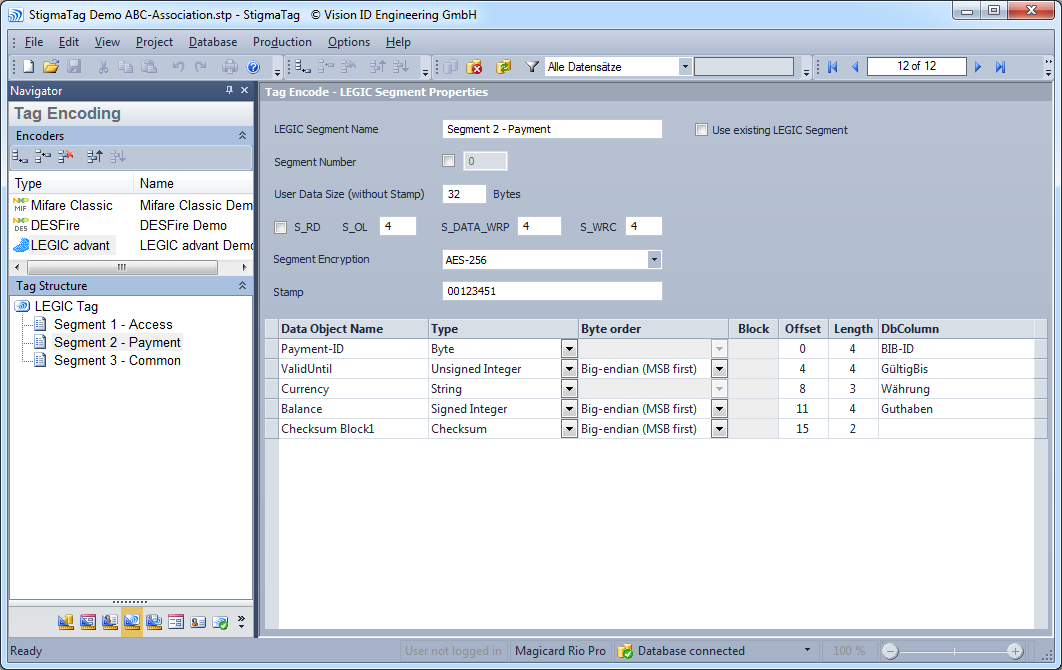 Integrated Master media administration
Integrated Master media administration- Creation of the LEGIC® segment definition and segment initialization on the LEGIC® transponder
- Free assignment of all dynamic or static data objects to LEGIC® segment position and length using conversion rules
- Variable data objects by formula support and function library
- Possibility for Export and Import of LEGIC® segments or complete LEGIC® encodings (also password protected)
Supported readers
LEGIC® advant reader with enabled initialization functionality and LEGIC® communication protocol,
e.g. Vision ID VDT4 LEGIC, Elatec TWN4 MultiTech LEGIC, Kontroll-Systeme Proficio, phg ADMITTO110-LEGIC advant, additional reader support on request
(Note: some readers may require a reconfiguration or special firmware)
StigmaTag Encode MIFARE® Classic
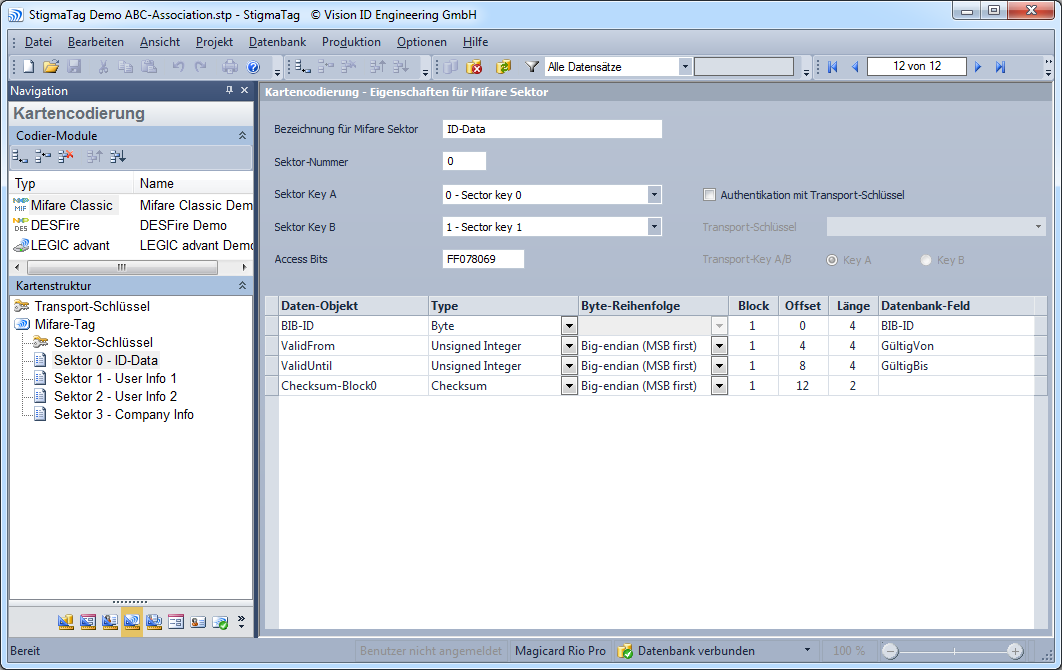 Full support of the MIFARE® basic technology
Full support of the MIFARE® basic technology- Free assignment of all dynamic or static data objects to MIFARE® block position and length using conversion rules
- Variable data objects by formula support and function library
- Possibility for Export and Import of MIFARE® classic sectors or complete MIFARE® classic encodings (also password protected)
Supported readers
Vision ID VDT4 Mifare or LEGIC, HID Omnikey 5321, Elatec TWN4 MultiTech, SCM SCL010, SCM SCL011, SCM SCL3711, PC/SC-compatible readers, ARYGON APPA/B or compatible, additional reader support on request
StigmaTag Image recognition module visiCAP
 Live image preview
Live image preview- Automatic face detection and face crop
- Camera settings control from computer
- Simple manual correction of cropping frame
- Different versions available, depends on used camera model: Canon EOS (SLR) cameras or Webcams
Supported camera models
visiCAP Ultimate: Canon EOS 1100D, Canon EOS Rebel T3, Canon EOS 1200D, Canon EOS Rebel T5, Canon EOS 1300D, Canon EOS Rebel T6, Canon EOS 2000D, Canon EOS Rebel T7, Canon EOS 4000D, Canon EOS Rebel T100
* further Canon EOS models are supported, but not yet officially approved to work in combination with visiCAP
visiCAP Basic: Image formats JPG, PNG, BMP, GIF
visiCAP Lite: All standard webcams with WDM / DirectShow, Logitech, Creative, Microsoft
|
visiCAP |
visiCAP |
visiCAP |
|
|
Automatic cropping |
|||
|
Standalone use |
|||
|
Camera settings control from computer |
|||
|
Live image preview |
|||
|
Single installation license or integration in StigmaTag license possible |
|||
|
WDM/DirectShow Camera support ( webcams ) |
|||
|
Capture from File |
|||
|
Canon SLR support 1) |
1) Canon SLR cameras without live preview option do not support live preview in visiCAP
| = supported | |
| = optional |
StigmaTag Lettershop
- Automatic printing of accompanying letter/receipt after each produced card
- Generation of templates in usual working environment
- All database fields of the produced card can be used as variables
- Configurable, flexible text generation (e.g. salutation)
System requirements
Microsoft Word-Installation required
StigmaTag Control Interface
- Control the StigmaTag card production from other applications
- The controlling application may be located either on the local Computer or also on the Windows Network
- Integration via command line call or via inclusion of a DLL (StigmaTag Control API)
- DLL integration prepared for C++ and C# (.NET) - Support for integration in other environments on request
- Test application StigmaTag Control GUI is included
- Encrypted communication channel between client and server
- Client supports the production parameter selection of project files, card profiles, search values and other options
- Automatic Startup of StigmaTag servers (on local Computer)
StigmaTag Card Management Server
- The StigmaTag Card Management Server enables automated processes, such as import/export of SAP HR data, generation of card blacklists, periodical import of image material, etc.
- Extended functionality like card history, replacement badge handling
- The implementation of the individual requirements is carried out on a customer specific basis
Features and combination possibilities
|
StigmaTag Encode |
StigmaTag Standard |
StigmaTag Professional |
|
|
General |
|||
|
Visually appealing and intuitive user interface |
|||
|
16 different User Interface themes with Live preview |
|||
|
Selectable language English, German and French |
|||
|
User management with user rights administration |
|||
|
Flexible license management by online activation or with USB License Stick |
|||
|
License extension (Upgrade or optional modules) by online license update or by license file |
|||
|
Project management |
|||
|
Usage of preconfigured StigmaTag projects |
|||
|
Free configuration of StigmaTag projects |
|||
|
Database connection |
|||
|
Database login manually or automatically |
|||
|
Database navigation with filter and search functionality |
|||
|
Save images into the database (in JPG format) |
|||
|
Several images for one data record |
|||
|
Connection to CSV files |
|||
|
Connection to MS Access (local database) |
|||
|
Connection to external database (SQL) |
|||
|
Investigate external database structure at configuration time |
|||
|
Support for second table (e.g. separate image table) |
|||
|
Multi User support |
|||
|
Encoding |
|||
|
Magnetic stripe encoding |
|||
|
Contact chip encoding |
|||
|
Contactless encoding Mifare® Classic |
|||
|
Contactless encoding Mifare® DESFire EV1 |
|||
|
Contactless encoding LEGIC® prime/advant |
|||
|
Contactless encoding Hitag (read access) |
|||
|
Comprehensive configuration for all parameters of the respective encoding technology |
|||
|
Variable data objects by formula support and function library |
|||
|
Possibility for Export and Import of complete or partial encodings (also password protected) |
|||
|
Chip encoding is integrated in production process |
|||
|
Detailed analysis/hexdump of memory contents of contactless chip cards |
|||
|
Integrated card editor for viewing and editing data on contactless chip cards (for enabled contactless encoding modules) |
|||
|
Card Management/Data Form |
|||
|
Individual design of the Data Form using the integrated Data Form Editor (WYSIWYG) with grid and alignment functions |
|||
|
Support for multiple data forms |
|||
|
Several data entry controls (text, combo box, date, image, etc.) |
|||
|
Image acquisition by TWAIN interface or file import |
|||
|
Image import of all established formats (JPEG, GIF, BMP, PNG) |
|||
|
Image recognition module with camera control, automatic face detection, face crop and image enhancement |
|||
|
Card Printing |
|||
|
Individual design of the card layout using the integrated Layout Editor (WYSIWYG) with zoom, grid and alignment functions |
|||
|
Static card layout objects (Text, image, line, rectangle, rounded rectangle, ellipse) |
|||
|
Variable card layout objects by formula support with function library (Date, time, field combinations, etc.) |
|||
|
Automatic word wrap/line feed |
|||
|
Preview of the designed card |
|||
|
Front- and backside printing |
|||
|
Supports all established 1D-barcode types |
|||
|
Supports external application calls for dynamical image generation (e.g. integration of two-dimensional QR-Codes) |
|||
|
Card Production |
|||
|
Supports card profiles to combine card layouts and contactless encoding configurations |
|||
|
Automatic assignment of the card profile (from data record) |
|||
|
Batch production |
|||
|
Creation of a production log file (includes the serial number(s) of the contactless card) |
|||
|
Save production protocol data into the database |
|||
|
Selectable tag encoding position for each encoding module |
|||
|
StigmaTag Control Interface Local |
|||
|
StigmaTag Control Interface Network |
|||
|
Lettershop functionality - automatic printing of configurable accompanying letter or receipt |
| = supported | |
| = optional |
1) Restricted version: only one Mifare sector per StigmaTag project, formula support and function library not enabled
2) If the respective contactless encoding module is enabled as a full version (license option)